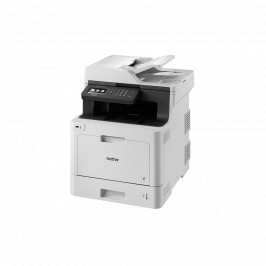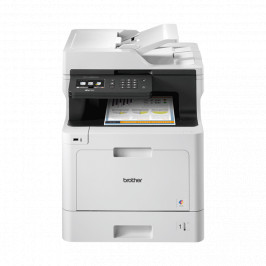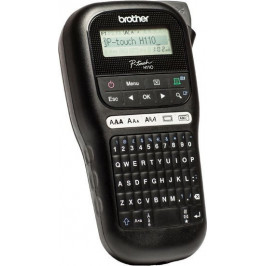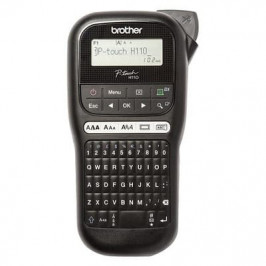Brother's goal is to be on your side and provide the best customer service. We back this up with a free 36 months warranty.
WARRANTY TERMS
36 months warranty is valid if:
To take advantage of the warranty, please contact the dealer from whom you purchased the device.
36 months waranty
Terms and conditions

MFC-L5700DN suteikia "keturi viename" funkcianulumą, užtikrindamas greitą spausdinimą, skenavimą, kopijavimą ir faksogramų siuntimą, naudojant didelį liečiamą ekraną ir patogų 50 lapų automatinį dokumentų tiektuvą. Papildomų didelės išeigos tonerio kasečių ir lankstaus popieriaus tvarkymo dėka, šis nespalvotas lazerinis spausdintuvas suteikia galimybę Jūsų verslui dirbti daug efektyviau ir ekonomiškiau.
| Image | Product name | Price | |
|---|---|---|---|

|
OEM drum Brother DR-3400 (DR3400)
|
180.65 € | |
|
180.65 €
|
|||

|
OEM cartridge Brother TN-3430 Black (TN3430)
|
84.46 € | |
|
84.46 €
|
|||

|
OEM cartridge Brother TN-3480 Black (TN3480)
|
141.22 € | |
|
141.22 €
|
|||
| Image | Product name | Price | |
|---|---|---|---|

|
Brother DR-3400 Aster PP analogue drum
|
32.52 € | |
|
32.52 €
|
|||

|
Brother TN-3480 Aster PP analogue cartridge
|
28.53 € | |
|
28.53 €
|
|||

|
Brother TN-3430 analogue cartridge
|
26.54 € | |
|
26.54 €
|
|||
| Image | Product name | Price | |
|---|---|---|---|

|
5.99 € | ||
|
5.99 €
|
|||

|
10.68 € | ||
|
10.68 €
|
|||

|
10.50 € | ||
|
10.50 €
|
|||

|
10.50 € | ||
|
10.50 €
|
|||

|
10.50 € | ||
|
10.50 €
|
|||

|
10.41 € | ||
|
10.41 €
|
|||
| Image | Product name | Price | |
|---|---|---|---|

|
2.00 € | ||
|
2.00 €
|
|||
 |
Padidinkite našumą ir sumažinkite spausdinimo išlaidas
|
 |
Didesnis patikimumasSukurtas ilgiau tarnauti ir patenkinti didesnius spausdinimo poreikius, L5000 spausdintuvų asortimentas buvo visiškai pakeistas ir nuo šiol gali pasigirti puikia surinkimo kokybe, yra netgi atsparesnis ir tarnauja ilgiau. |
 |
Didesnis saugumas
|
 |
Brother lankstūs spausdinimo sprendimaiMūsų L5000 spausdintuvų asortimentas sukurtas taip, kad nematomai integruotųsi į Jūsų verslą ir patenkintų visus Jūsų poreikius. Spausdintuvai suderinami su įvairiomis spausdinimo programomis ir paslaugomis, todėl Brother sprendimai suteikia galimybę maksimaliai padidinti spausdinimo efektyvumą ir sumažinti išlaidas, specialiai prisitaikant prie Jūsų poreikių. |
 |
Draugiškas aplinkaiL5000 spausdintuvų asortimentas atitinka daugybę aplinkosaugos standartų, įskaitant German Blue Angel, Nordic Swan ir Energy Star. Todėl tai ne tik paverčia Jūsų verslą efektyvesniu, tačiau, tuo pačiu sunaudojama mažiau elektros energijos, tokiu būdu sumažinant poveikį aplinkai ir tuo pačiu Jūsų išlaidas. |

MFC-L5700DN suteikia "keturi viename" funkcianulumą, užtikrindamas greitą spausdinimą, skenavimą, kopijavimą ir faksogramų siuntimą, naudojant didelį liečiamą ekraną ir patogų 50 lapų automatinį dokumentų tiektuvą. Papildomų didelės išeigos tonerio kasečių ir lankstaus popieriaus tvarkymo dėka, šis nespalvotas lazerinis spausdintuvas suteikia galimybę Jūsų verslui dirbti daug efektyviau ir ekonomiškiau.
| |
|
| Printing method | Printing method Laser |
| Monochrome printing speed | Monochrome printing speed 40 ppm |
| Print format | Print format A4 |
| Scan | Scan Yes |
| Copy | Copy Yes |
| Duplex printing | Duplex printing Yes |
| Connection interface | Connection interface LAN USB |
| Print resolution (dpi) | Print resolution (dpi) 1,200 x 1,200 |
| Automatic Document Feeder (ADF) | Automatic Document Feeder (ADF) Yes |
| Colour printing | Colour printing No |
| Scan resolution (dpi) | Scan resolution (dpi) 1,200 x 1,200 600 x 600 |
| Duplex copying | Duplex copying |
| Printing method Laser |
| Monochrome printing speed 28 ppm |
| Print format A4 |
| Scan Yes |
| Copy Yes |
| Duplex printing Yes |
| Connection interface USB WiFi |
| Print resolution (dpi) 1,200 x 1,200 |
| Automatic Document Feeder (ADF) Yes |
| Colour printing |
| Scan resolution (dpi) |
| Duplex copying |
| |
| Printing method Laser |
| Monochrome printing speed 38 ppm |
| Print format A4 |
| Scan Yes |
| Copy Yes |
| Duplex printing Yes |
| Connection interface LAN USB WiFi |
| Print resolution (dpi) 1,200 x 1,200 |
| Automatic Document Feeder (ADF) Yes |
| Colour printing No |
| Scan resolution (dpi) 600 x 600 |
| Duplex copying |
| Printing method Laser |
| Monochrome printing speed 35 ppm |
| Print format A4 |
| Scan Yes |
| Copy Yes |
| Duplex printing Yes |
| Connection interface LAN USB |
| Print resolution (dpi) 1,200 x 1,200 |
| Automatic Document Feeder (ADF) Yes |
| Colour printing No |
| Scan resolution (dpi) 600 x 600 |
| Duplex copying |
| |
| Printing method Laser |
| Monochrome printing speed 40 ppm |
| Print format A4 |
| Scan Yes |
| Copy Yes |
| Duplex printing Yes |
| Connection interface LAN USB WiFi |
| Print resolution (dpi) 1,200 x 1,200 |
| Automatic Document Feeder (ADF) Yes |
| Colour printing No |
| Scan resolution (dpi) 1,200 x 1,200 |
| Duplex copying |
| Printing method Laser |
| Monochrome printing speed 48 ppm |
| Print format A4 |
| Scan Yes |
| Copy Yes |
| Duplex printing Yes |
| Connection interface LAN USB WiFi |
| Print resolution (dpi) 1,200 x 1,200 |
| Automatic Document Feeder (ADF) Yes |
| Colour printing No |
| Scan resolution (dpi) 600 x 1,200 |
| Duplex copying |
| Printing method Laser |
| Monochrome printing speed 40 ppm |
| Print format A4 |
| Scan Yes |
| Copy Yes |
| Duplex printing Yes |
| Connection interface LAN USB |
| Print resolution (dpi) 1,200 x 1,200 |
| Automatic Document Feeder (ADF) Yes |
| Colour printing No |
| Scan resolution (dpi) 1,200 x 1,200 |
| Duplex copying |
| |
| Printing method Laser |
| Monochrome printing speed 34 ppm |
| Print format A4 |
| Scan Yes |
| Copy Yes |
| Duplex printing Yes |
| Connection interface LAN USB WiFi |
| Print resolution (dpi) 1,200 x 1,200 |
| Automatic Document Feeder (ADF) |
| Colour printing No |
| Scan resolution (dpi) 1,200 x 1,200 |
| Duplex copying |
Lorem ipsum dolor sit amet, consectetuer adipiscing eli
How do you choose the printer that best suits your needs? The most important questions to answer...
read more