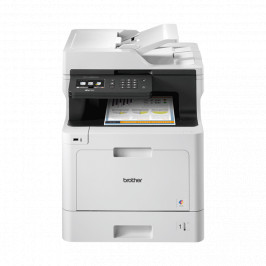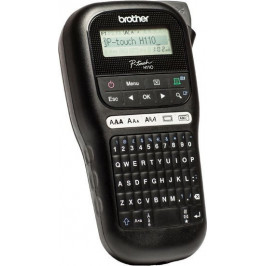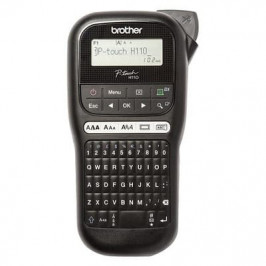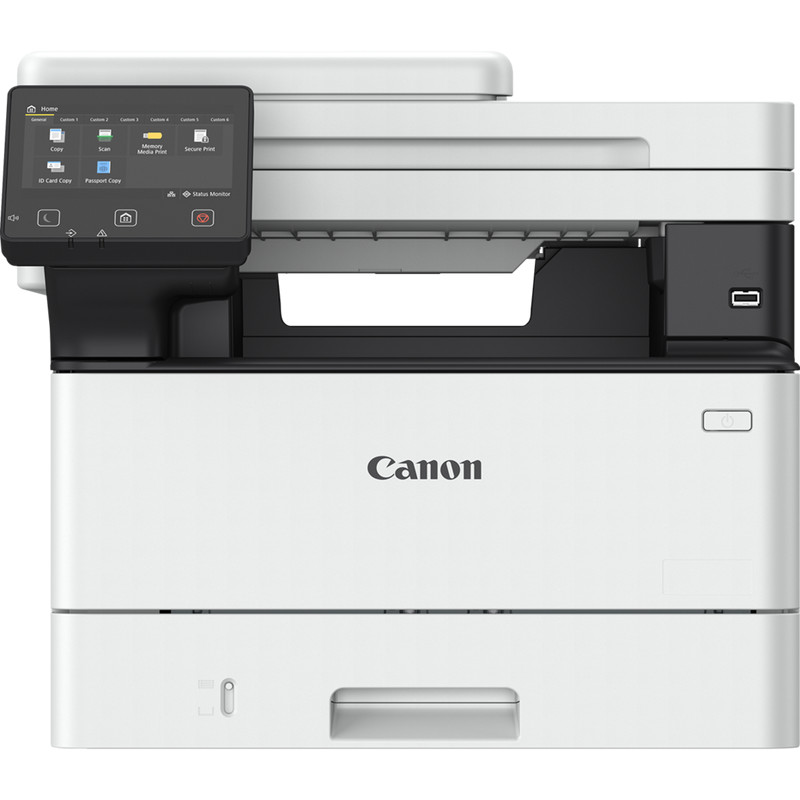
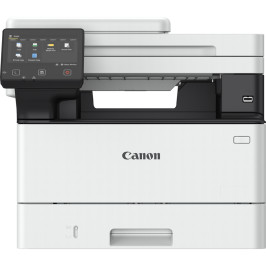



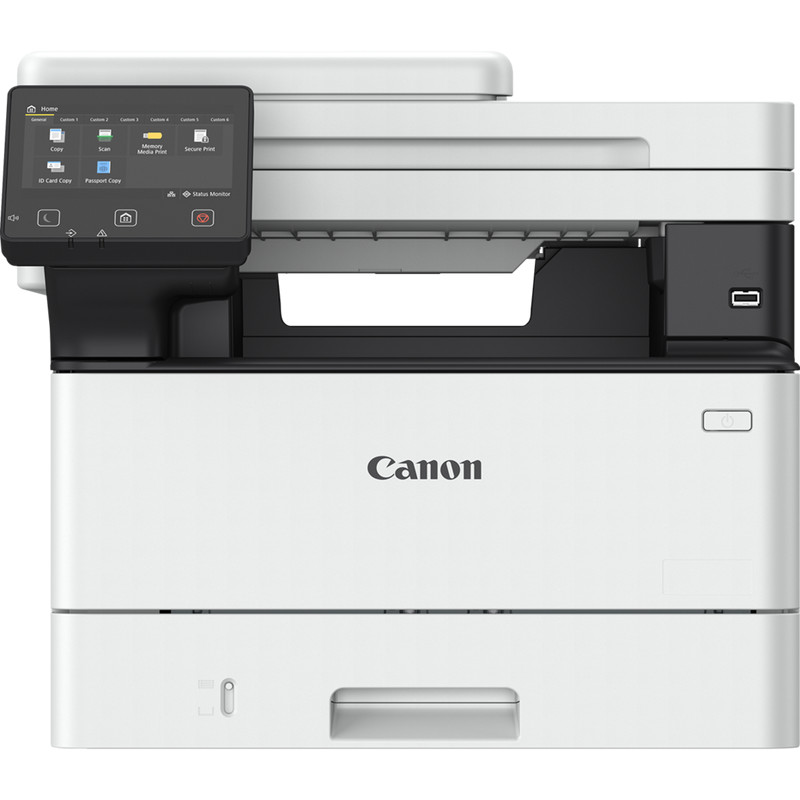
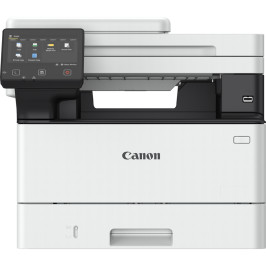



36 mėn. garantija galioja, jei:
Norėdami pasinaudoti garantija, susisiekite su oficialiu Canon garantiniu servisu.
36 months waranty
Terms and conditions

Enjoy reliable security, fast speeds and high-quality printing and scanning with the i-SENSYS MF460 series of multifunction monochrome laser printers. 36 ppm print speed. Duplex printing and copying.
Recommended monthly print volume up to 4 000 pages.
| Delivery | Price | Quantity | |
|---|---|---|---|
| 1 - 2 d.d. |
421.43 €
|
100 |
| Image | Product name | Price | |
|---|---|---|---|

|
OEM Cartridge Canon 070H (5640C002)
|
223.90 € | |
|
223.90 €
|
|||

|
Canon 070 OEM cartridge (5639C002)
|
118.89 € | |
|
118.89 €
|
|||
| Image | Product name | Price | |
|---|---|---|---|

|
5.61 € | ||
|
5.61 €
|
|||

|
5.99 € | ||
|
5.99 €
|
|||
| Image | Product name | Price | |
|---|---|---|---|

|
2.00 € | ||
|
2.00 €
|
|||
Protect your documents
360-degree protection ensures complete security for your documents, device and network. Security features include TLS1.3, system check on startup and PIN-protected printing.
Intuitive use
Easily perform print and scan tasks with one-touch buttons. Icons can be dragged to the desired location, helping you customise the screen and seamlessly perform common tasks.
Increase productivity
Save valuable time by printing at up to 40 ppm and scanning at up to 100 images per minute with a warm-up time of 14 seconds. Manage your printer with Microsoft's Universal Print service.
Collaborate in the cloud
Make the most of the cloud with built-in connectivity to cloud storage including Google Drive, DropBox and OneDrive.
Save space
The compact design makes it easy to find a place for your device on your desk or shelf, so you can make better use of your office space.
Mobile printing
Conveniently print documents from your smartphone or tablet using the Canon PRINT Business app or AirPrint (iOS) and Mopria (Android).
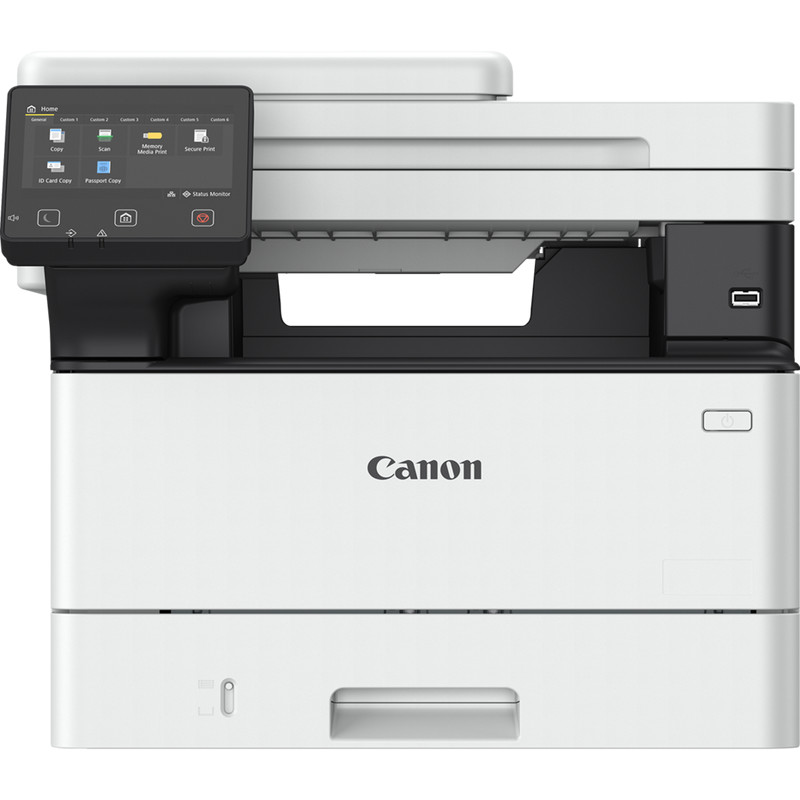
Enjoy reliable security, fast speeds and high-quality printing and scanning with the i-SENSYS MF460 series of multifunction monochrome laser printers. 36 ppm print speed. Duplex printing and copying.
Recommended monthly print volume up to 4 000 pages.
| Printing method | Printing method Laser |
| Monochrome printing speed | Monochrome printing speed 36 ppm |
| Print format | Print format A4 |
| Scan | Scan Yes |
| Copy | Copy Yes |
| Duplex printing | Duplex printing Yes |
| Connection interface | Connection interface LAN USB WiFi |
| Print resolution (dpi) | Print resolution (dpi) 1,200 x 1,200 |
| Automatic Document Feeder (ADF) | Automatic Document Feeder (ADF) Yes |
| Colour printing | Colour printing No |
| Scan resolution (dpi) | Scan resolution (dpi) 600 x 600 |
| Duplex copying | Duplex copying |
| Printing method Laser |
| Monochrome printing speed 28 ppm |
| Print format A4 |
| Scan Yes |
| Copy Yes |
| Duplex printing Yes |
| Connection interface USB WiFi |
| Print resolution (dpi) 1,200 x 1,200 |
| Automatic Document Feeder (ADF) Yes |
| Colour printing |
| Scan resolution (dpi) |
| Duplex copying |
| Printing method Laser |
| Monochrome printing speed 35 ppm |
| Print format A4 |
| Scan Yes |
| Copy Yes |
| Duplex printing Yes |
| Connection interface LAN USB |
| Print resolution (dpi) 1,200 x 1,200 |
| Automatic Document Feeder (ADF) Yes |
| Colour printing No |
| Scan resolution (dpi) 600 x 600 |
| Duplex copying |
| |
| Printing method Laser |
| Monochrome printing speed 48 ppm |
| Print format A4 |
| Scan Yes |
| Copy Yes |
| Duplex printing Yes |
| Connection interface LAN USB WiFi |
| Print resolution (dpi) 1,200 x 1,200 |
| Automatic Document Feeder (ADF) Yes |
| Colour printing No |
| Scan resolution (dpi) 600 x 1,200 |
| Duplex copying |
| Printing method Laser |
| Monochrome printing speed 40 ppm |
| Print format A4 |
| Scan Yes |
| Copy Yes |
| Duplex printing Yes |
| Connection interface LAN USB WiFi |
| Print resolution (dpi) 1,200 x 1,200 |
| Automatic Document Feeder (ADF) Yes |
| Colour printing No |
| Scan resolution (dpi) 1,200 x 1,200 |
| Duplex copying |
| |
| Printing method Thermal |
| Monochrome printing speed 40 ppm |
| Print format A4 |
| Scan Yes |
| Copy Yes |
| Duplex printing Yes |
| Connection interface LAN USB WiFi |
| Print resolution (dpi) 1,200 x 1,200 |
| Automatic Document Feeder (ADF) Yes |
| Colour printing No |
| Scan resolution (dpi) 600 x 600 |
| Duplex copying Yes |